 When you hear Uber, you often think about how easy it is to call for a ride no matter where you are. Well how often are you sitting at home deciding where to order dinner because you just don’t feel like cooking? As an empty nester, we eat out or rather order-in at least 2-3 times per week. Our challenge was choosing between the three restaurants who delivered and who we book liked. Then came Uber Eats (insert singing angels). Uber Eats is a game changer! You can find most of your favorite restaurants and it’s so easy to use whether on your computer or on the app! I use both! It’s as easy as Crave. Tap. Relax.
When you hear Uber, you often think about how easy it is to call for a ride no matter where you are. Well how often are you sitting at home deciding where to order dinner because you just don’t feel like cooking? As an empty nester, we eat out or rather order-in at least 2-3 times per week. Our challenge was choosing between the three restaurants who delivered and who we book liked. Then came Uber Eats (insert singing angels). Uber Eats is a game changer! You can find most of your favorite restaurants and it’s so easy to use whether on your computer or on the app! I use both! It’s as easy as Crave. Tap. Relax.
Mike said, “As a New Haven father with a really busy schedule, I often find it difficult to fit in a quality meal in the evening without a lot of stress. Fast food is fine occasionally, but I was sick of feeding my family burgers and fries nearly every time I needed a quick meal. That’s when I started hearing about everyone going crazy for Uber Eats. I asked a friend how it worked and realized how simple it really was to get restaurant quality meals delivered right to my home.”
How Do You Start?
Getting started with this home delivery service is really simple. With an Android or Apple device, all you have to do is install the app and sign up. If you want to use your computer, you can just Google their name and visit the website to sign up. Once you’re in, you can search for your favorite restaurant or just browse which options are available and place your order. It’s easy to stay put. Let dinner come to you.
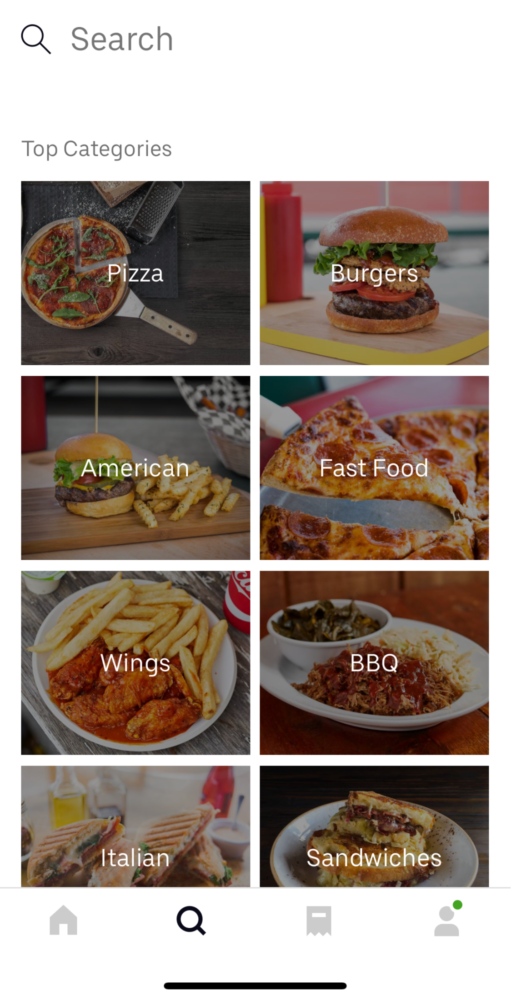
Open your computer or app and browse the hundreds of restaurants. When you open the app, you can scroll through the feed for inspiration or search for a particular restaurant or cuisine. Once you find your restaurant, look through their menu and find something you like, tap to add it to your cart. There’s a place for special instructions so no need to worry if you’re picky like me and you need to ask for extra ranch dressing!
When you’re ready to check out, you’ll see your address, an estimated delivery time, and the price of the order including tax and fees. When everything looks right, just tap “Place Order”, and that’s it. Uber will automatically use your card on file so you never need cash.
You can track your order! First you’ll see the restaurant accept and start prepping. Then, when the order’s almost ready, a nearby Uber delivery partner—in a car, on a bike, or on a scooter—will go to the restaurant to pick it up. Next, they’ll drive or ride to you. You’ll be able to see their name and photo and track progress on the map. My Uber Eats driver usually calls when they get to my house which I like because I meet him at the door!
How Much Does It Cost?
You’ll always see the fee upfront so you know what you’re paying before you order.
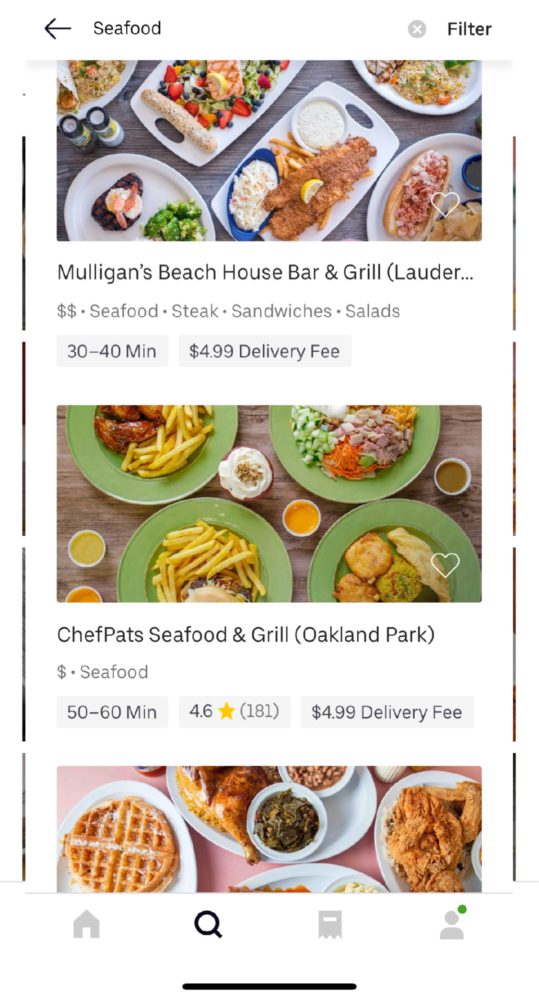
Uber made this easy too! You can tip your delivery partner in the Uber Eats app at checkout and after your meal is delivered. Although tipping is optional, if I’m happy with my delivery, I always tip. I have always tipped which means I was happy with every delivery! You can also rate your experience each time you order–just like you rate an Uber ride.
It’s always Delicious delivered. Check out Uber Eats Today
If this home delivery option sounds appealing to you like it did to me, then stay put. Let dinner come to you.

