
Before the internet you didn’t worry about kids innocently stumbling on something inappropriate around the house. Now that nearly every house has a computer it seems oh too easy for kids to get in trouble in their own house. When I came across Cocoon Kids it was a no brainer, plus it’s FREE! It takes all the guess work out of monitoring your child’s internet experience.
Here’s how it works:
1: Download the free App here
2: Signup for Your Parent Account – this account allows you to create and manage your children’s accounts that are stored in the secure Cocoon Cloud. Plus the parent account comes with the benefits of Cocoon making all your browsing safe and secure.
3: Make accounts for your children – These accounts are made up of Name, Password (optional), Avatar, Custom white list web pages and even additional approved pages.
4: Lock the toolbar – Once the toolbar is locked by the parent account the child must login to their account by choosing their avatar. Now only their approved browsing will be allowed!
If your child travels to a webpage that isn’t approved the browser will display a popup window saying access restricted. This will allow the parent account to approve the page instantly or the child can send a request to the parent account for future approval. When you sign into your parent account you can view your child’s browsing history.
Using Cocoon Kids also provides much more:
- Cloud Based
- OS Agnostic
- Whitelist/Blacklist
- Editable Whitelists
- Whitelist Exceptions
- Social Networking Blocking
- Tracks Browsing
- Prevents Website Tracking
- Doesn’t Share User Date
- Learning Resources
- Technical Support
- Virus Scanning & Blocking
Currently Cocoon Kids only works with the Firefox browser, however Cocoon Kids is in process of developing an app for your mobile devices! With Cocoon Kids your child can surf the web and enjoy their favorite sites securely, allowing you to spend your time productively instead of watching every click your child makes!
How do you monitor your child when they surf the internet?




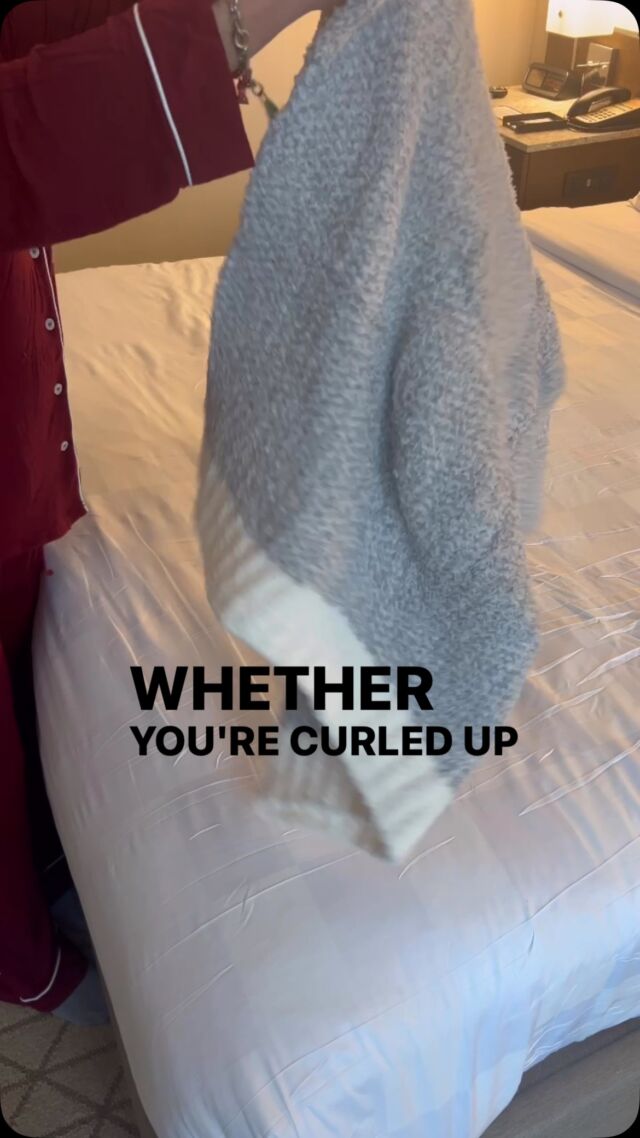

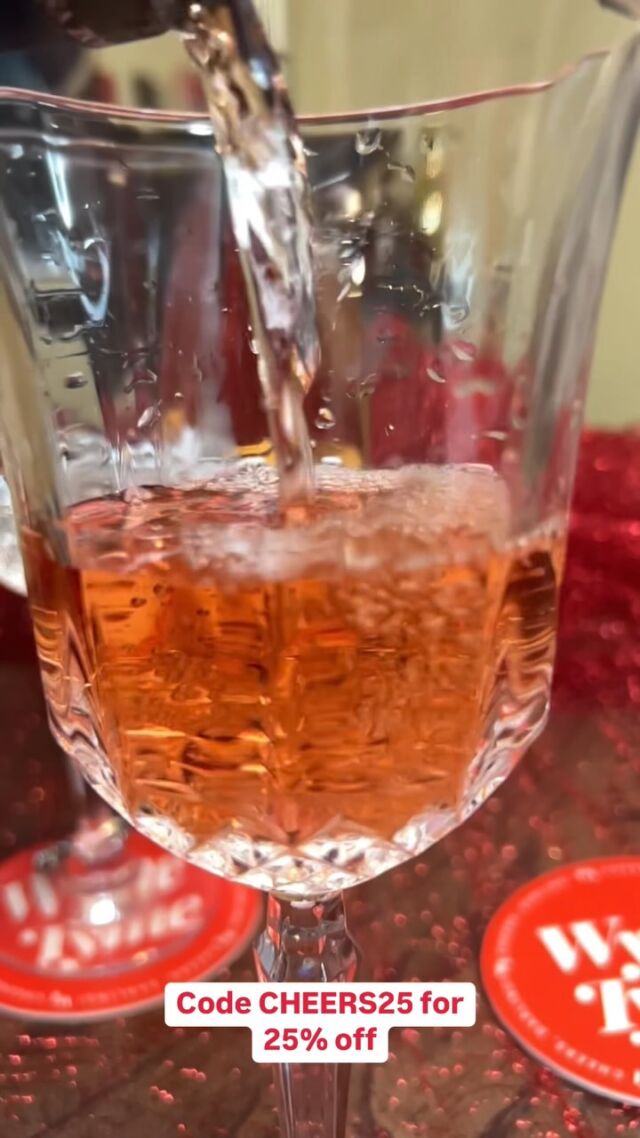
Leave a Reply