 Disclosure: This is a sponsored post with the Motherhood and Microsoft Stores, all opinions are my own.
Disclosure: This is a sponsored post with the Motherhood and Microsoft Stores, all opinions are my own.
I’m not super techie but I love gadgets that make my life easy. The problem I have is, they don’t come with a tech geek you can bring home. I am a hands on person. Show me once and I’ll remember it forever. If you expect me to read “How” then I’m lost.
Microsoft now has 35 full-service retail stores and 31 Microsoft Specialty Stores. You can schedule one on one time to ask questions about your new prizes or you can join the many classes already scheduled. Find a store near you here and if there’s not a store near you, check back often because new U.S. stores are opening all the time.
- Since the beginning of Microsoft stores, the brand has embraced families and communities. Every store reaches out to its own community, whether it is helping Girl Scouts with tech badges, planting trees, packing frozen foods or helping out with the local YMCA

What the Microsoft stores offer:
- Great products
- Microsoft retail stores offer an edited assortment of best-in-class products, including Surface, Windows PCs, Windows Phones, Kinect for Xbox 360, Office and accessories.
- Answer desk
- What is Answer Desk? Life is complicated. Technology shouldn’t be. Enjoy worry free technical support and protection. Answer Techs can answer your questions, resolve your problems, and help safeguard your new device
- Booking an in-store appointment is not necessary; however, it is possible to set up appointments by phone or online
- Advisors are always available to answer any technical questions
- If you’re having trouble setting up parental controls for children’s computers or devices, the Answer Desk can help you
- The experts at the Answer Desk can also do a performance tune-up on your Microsoft products
- Microsoft products don’t have to be from that exact store originally; just bring in the product and the Answer Desk will work with you
- Online: Visit Microsoftstore.com and chat with an Answer Tech right from the convenience on your home, work or wherever you are
- Personal training and workshops in the theater space
- Train with Experts: Choose a topic that interests you and learn one-on-one with Microsoft associates at your local store. We have single hour-long classes that offer maximum flexibility, a 3-session subscription, a year-long membership for a variety of courses to buy and redeem in stores, and business training
- Workshops can either be one-on-one or a group training or workshop
- Training can be an ongoing class or a one-time specific topic of your choice
- Check your local store’s schedule to see which workshops are being offered or request your own
- Personal shopping sessions
- Specialized help in finding and understanding which Microsoft product is right for you
All workshops and training sessions are completely free!

Community events
Come into your local store for events of all kinds – for kids, for business, for games, and for the community. Microsoft also partners with community organizations to create events custom for your needs. See what’s happening at your local store or request your own event.
- Youth Spark Summer Camps
- Begin June 3
- For kids ages 8-13
- Monday-Friday, 2 hours a day
- Different topics every day: Digital Movie Madness, Digital Art Smart, Gamemasters, Storyteller Studio and more!
- Some stores may offer a camp for kids ages 15-18: App Builder Class
- Tech Tots Camp
- Extremely interactive experience for kids ages 2-5
- Parent stays while the child learns things like keyboard skills, using Kinect and embracing technology in other ways
- Gaming Events
- As the creators of Xbox 360 + Kinect, we host some pretty awesome gaming events
- Don’t miss our launch parties for some of the year’s biggest releases or our ongoing Gamer Leagues
- Find camp locations and sign up here: http://content.microsoftstore.com/store/summercamps
- Summer Camp dates/times vary by store, so contact your local Microsoft store for details on the Summer Camps in your area
- Theater Space:
- The theater space can be used for many different things: birthday parties, social networking and events
- Food and drinks are permitted
- You can tailor-make workshops, whether you’re a homeschool group or blogging group. You can request to come in and learn a specific curriculum
- Cost is free





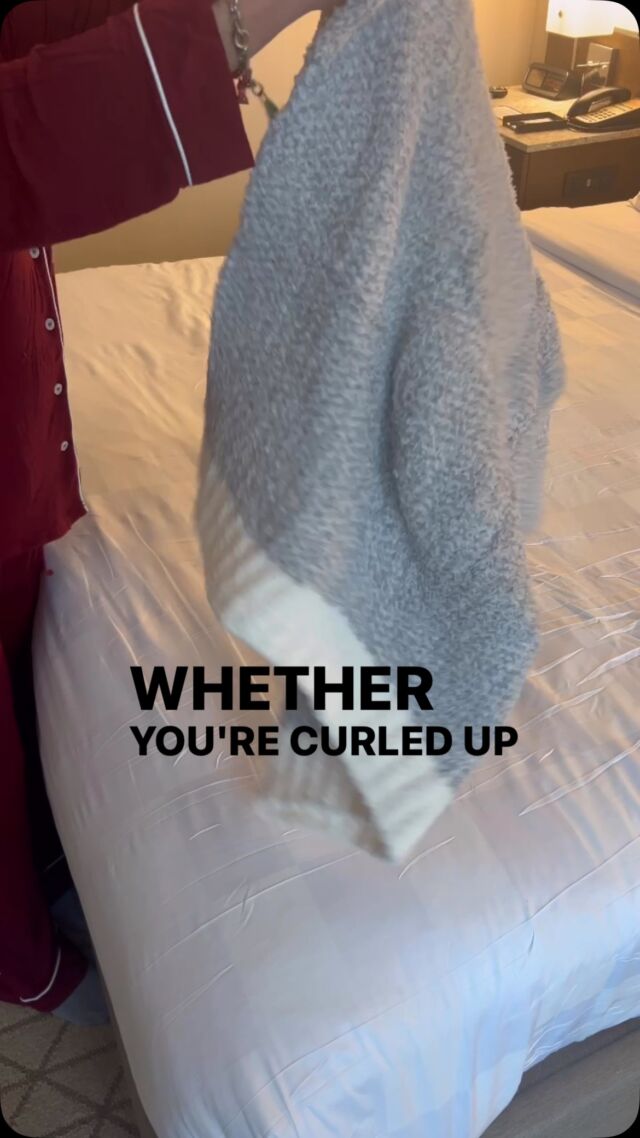

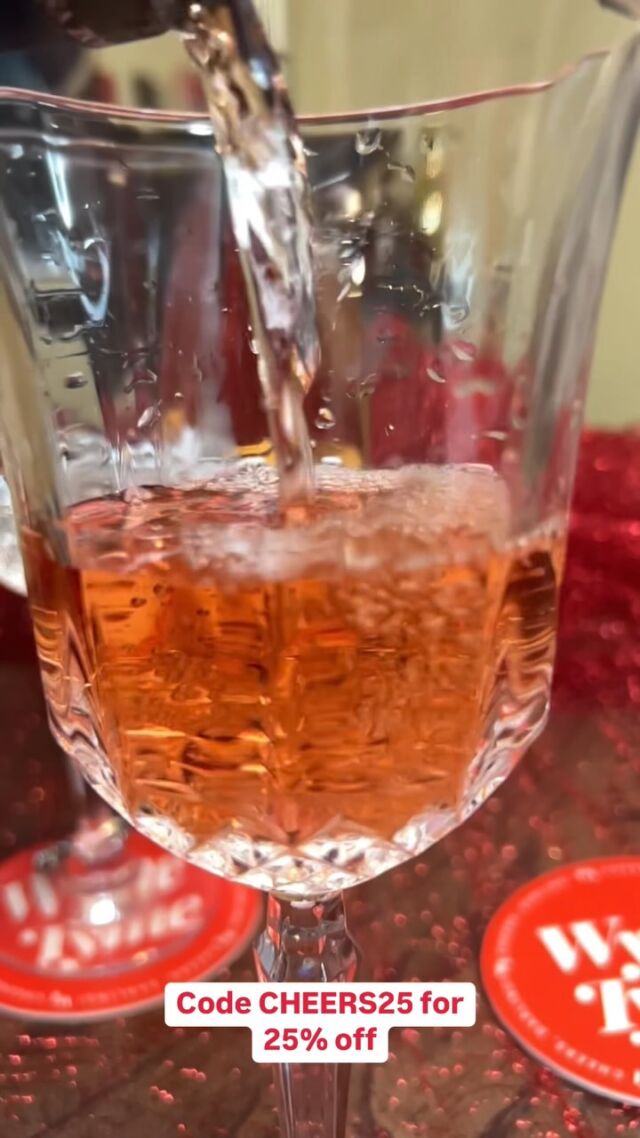
I have been dying to try the Surface….wish they let ya give one of those away!
Thanks, tweet: https://twitter.com/lisasamples/status/334288098886291456
Follow @RachelFerrucci on Twitter @lisasamples
Follow @JKBeamer on Twitter @lisasamples
Follow @microsoft on Twitter @lisasamples
follow you on Pinterest
follow justin on pinterest
follow microsoft on pinterest
I would like to test out the Surface.
-https://www.facebook.com/tcarolinep/posts/4968175158304
-https://twitter.com/tcarolinep/status/334333772411584513
Subscribe to RachelFerrucci.com
The Surface Pro
I follow @microsoft
Follow Microsoft on pinterest
Follow Rachel on pinterest (hockeyandbeer)
Follow @RachelFerrucci
the Microsoft Touch Mouse sounds really cool
i follow @RachelFerrucci
@Unevenfist
i follow @jkbeamer
@unevenfist
i follow @Microsoft
@unevenfist
i follow via email at unevenfist84@live.com
i follow Microsoft on pinterest
unevenfist
i follow Justin Beam on pinterest
unevenfist
https://twitter.com/unevenfist/status/334396063995793408
MS Publisher 2013
I tweeted
https://twitter.com/funhippo3/status/334421354138963968
I follow Microsoft on pinterest – funhippo3
I follow JustinBeam on pinterest – funhippo3
I want to test out the Surface
Follow RachelFerrucci on Pinterest
pinterest.com/elena8
Follow Microsoft on Pinterest
pinterest.com/elena8
https://www.facebook.com/elena.istomina.12/posts/452197058204747
The Surface!!
https://twitter.com/AngelMom037/status/334667072133025793
Follow @RachelFerruccion twitter (@angelmom037)
Follow @JKBeamer on twitter (@angelmom037)
Follow @Microsoft on twitter (@angelmom037)
Follow RachelFerrucci on Pinterest (angelmom037)
Follow JustinBeam on Pinterest (angelmom037)
Follow Microsoft on Pinterest (angelmom037)
I want to try out the Surface!
Following @RachelFerruccion
@yolirealtor
Following @JKBeamer
Following @microsoft
Subscribed to email
Following Microsoft on Pinterest http://pinterest.com/yoliflores/
Following RachelFerrucci on Pinterest http://pinterest.com/yoliflores/
Following Justin Beam on Pinterest – http://pinterest.com/yoliflores/
Shared https://www.facebook.com/YoliRealtor/posts/10151500679974221
Would love to try out the Samsung Series 7 DP700A3D-A01US Touchscreen All-in-One
I would like to test the Surface Pro.
I am following you on Twitter as njhhb.
I am following Microsoft on Twitter as njhhb.
I want to test out the ASUS VivoBook S400CA-UH51T Touchscreen Ultrabook
Thanks for the contest.
https://www.facebook.com/hale.slehan/posts/602038223147162
https://twitter.com/slehan/status/336341179178315777
I would want to try out the HP ENVY x2 11-g012nr Touchscreen Convertible Tablet. It would be perfect in my kitchen as a family hub, and I think Jake would love it.
Tweeted!
https://twitter.com/CherylBudge/status/337398803885875202
I follow @RachelFerrucci on Twitter
I follow @JKBeamer on Twitter!
I am following @Microsoft on Twitter!
Following Microsoft on Pinterest!
Following Rachel Ferrucci on Pinterest!
Following Justin Beam on Pinterest!
I would like to test out the Surface
https://www.facebook.com/tom.murphy.946179/posts/495572803847094
https://twitter.com/thomasmurphy40/status/340299883296735235
I Follow @RachelFerruccion twitter as @thomasmurphy40
I Follow @JKBeamer on twitter as @thomasmurphy40
I Follow @microsoft on twitter as @thomasmurphy40
I Follow Microsoft on Pinterest as rounder9834
I Follow RachelFerrucci on Pinterest as rounder9834
I Follow JustinBeam on Pinterest as rounder9834
Twitter follow RF: slehan
Twitter follow JB: slehan
Twitter follow MS: slehan
Pinterest follow JB: slehan
Pinterest follow MS: slehan
I would Pinterest follow you: slehan
BUT I CAN’T FIND YOUR Pinterest page (link doesn’t work and you have no icons on your pages)
OK, finally found and followed you: slehan