Remember before cable when you had to get up to change the dial on the TV? Or how about when your cable box was connected to your TV by a long wire and you had 36 channels to choose from? There were no remotes, just a huge box that you couldn’t possibly lose. Fast forward to how technology has changed! Our entertainment center has receivers, speakers, CD players, Roku, Firestick, XBox or some other game console, and more. I’m forever trying to remember which remote goes for what and which input our TV needs to be on.

I love new tech but it takes me longer than the average bear to figure it out. Recently, I received and reviewed the Sony Google Assistant and it was pretty easy to set up and I love being able to give my voice commands for music, shopping lists, and reminders.
I now received The Logitech Harmony Elite and I paired it with my Google Assistant (Also a great companion for Amazon Alexa and Google Home) and it controls our entire home with just our voice. I set it up by myself following the easy commands. (We’ll get more into that) 

What You Can Do
You make the commands and it obeys, it’s like your own personal genie. When I get up in the morning, I ask Harmony to “Start My Day”. It turns on the news for me while I’m pouring my coffee. Harmony Elite turns on your TV and with key words it knows what channel to turn on. While watching TV you can also ask to change the channel.

This is a gem for sports fans because you can have (Activities) commands set up for “Play Ball” and Harmony will turn on the game for you or ESPN, you set it up. I’m looking forward to using it during football and I’ll come up with some fun command words to shock friends when they come over for Sunday Football! You can have many command words and steps Harmony Elite will take all by voice control.
Some other things Harmony Elite does is turn up the volume, turn on Netflix, Roku, or get everything ready for a CD to be played. You can enjoy easy, hands-free control of all the things you love
You can also connect all your other smart home devices like lights, thermostats, locks, and more to control everything from your voice. You will have the ONE sleekly designed remote that has a color touchscreen with motion-sensing backlit keys, and one-touch automation, Harmony Elite makes universal home control intuitively magical. Harmony Elite works with over 270,000 entertainment and smart home devices so you can enjoy single-touch control with your favorite brands, right out of the box.
Easy Set-Up
Make sure you’re Google Assistant or Amazon Alexa is connected.
I the downloaded the Logitech Harmony app and followed it’s instructions.
After connecting each device I had to Harmony (TV, receiver, Xfinity, Xbox, etc) I created activities for each. For instance to turn on Netflix if I’m watching TV, I would need to use the TV remote to change the input and then use the Xfinity remote to turn on Netflix. I usually have to stand up because I have my Xbox Kinects in front of the TV which blocks the TV sensor. It’s quite the pain in the butt. Now, I just use my voice and ask Harmony Elite to turn on Netflix or I can use the Harmony remote from sitting.
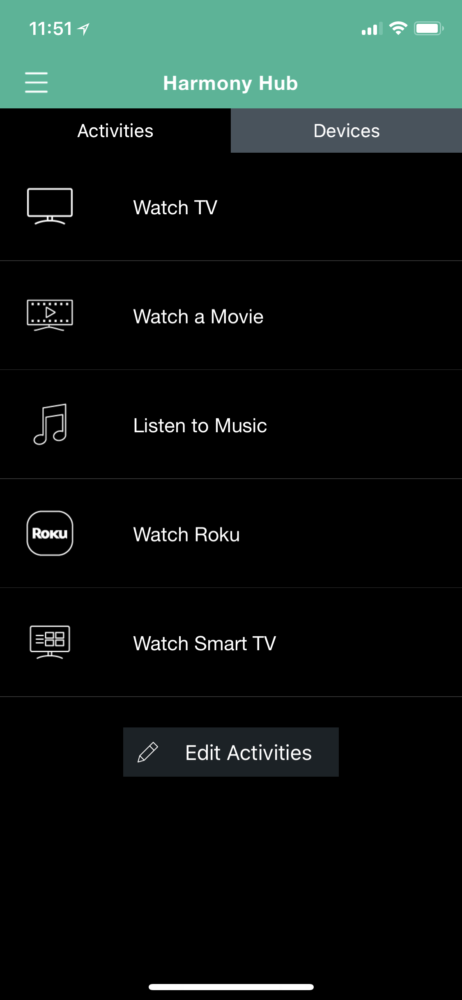
Whether you are a tech genius or limited to using tech, the Logitech Harmony Elite is the newest tech tool that is a must-have!


Leave a Reply